Video Embedding Tutorial
Step 1: Find the YouTube Video you want to embed in your own website. Click the share button below the video.

Step 2: Select Embed in the pop-up window.
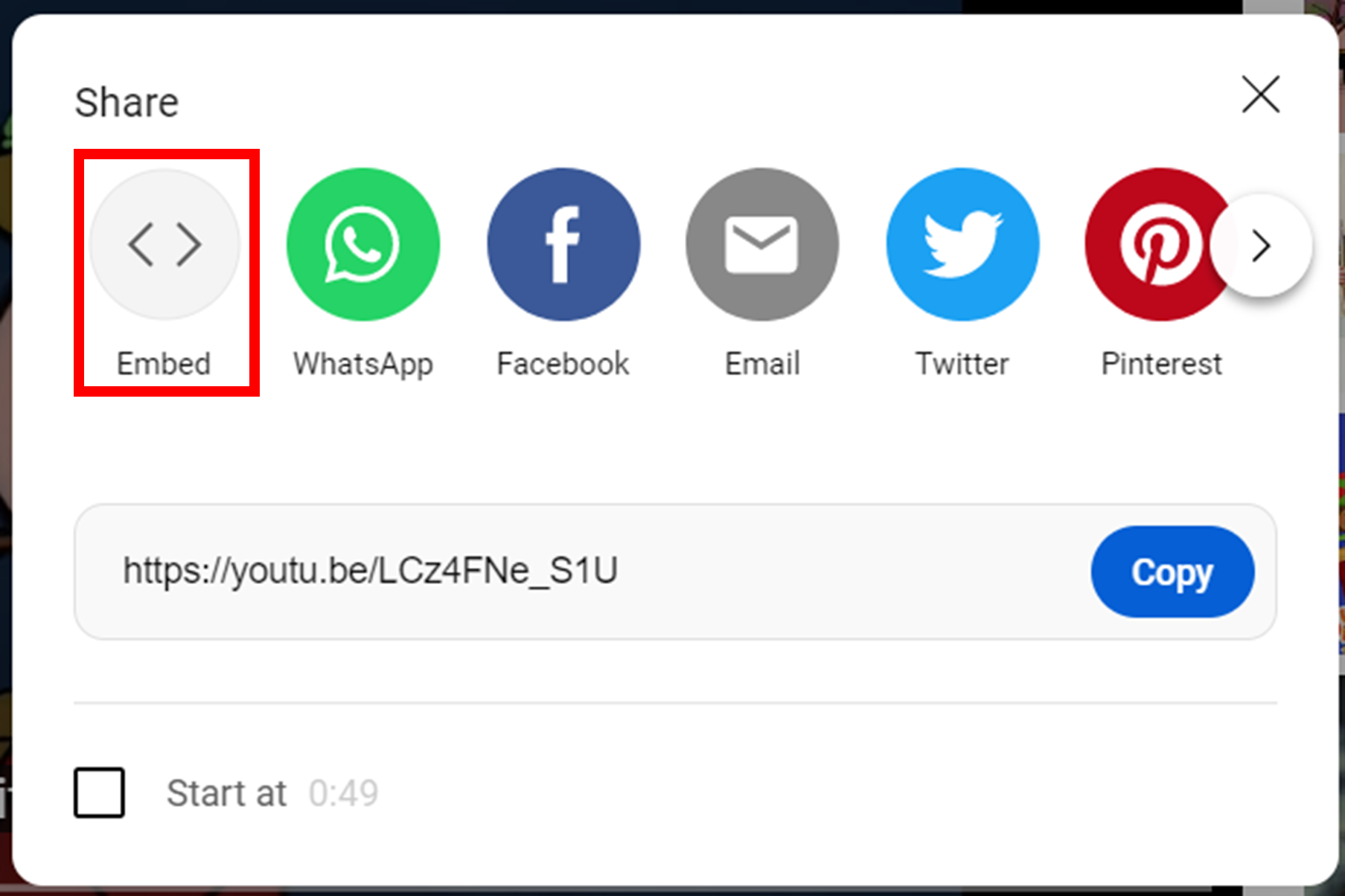
Step 3: On the next screen, copy the embed code manually or click the copy button located on the lower right corner.

Step 4: Visit the page where you want to add the video. Paste the embed code into the body section of your HTML file.